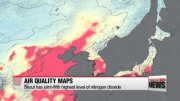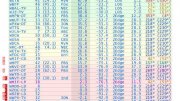What's the difference between Single and Dual Mode?
Your dual-tuner satellite receiver lets you watch programming on two separate TVs. The way this programming is delivered changes depending on whether the receiver is set to Single or Dual Mode.
In Single Mode, you can use features like Picture-In-Picture (PIP) and you can watch one live program while recording another. With Shared View enabled, all connected TVs can receive the same programming at the same time.
In Dual Mode, you can watch different programming on two separate TVs. In each location you can record a live program and watch a pre-recorded program at the same time. (Note: Picture-In-Picture is not available while in Dual Mode)
To find out which mode you're in, check the Mode indicator on the front panel of your receiver. Your menus and other screens will also indicate which mode you're in (as shown below).
How does one receiver deliver programming to two TVs?
How does one receiver deliver programming to two TVs?
The diagram below shows how one receiver delivers programming to two TVs:
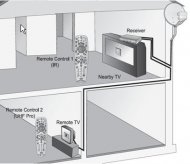
Nearby TV – programming is delivered to the TV near the receiver (TV1) using short audio/video cables and is controlled using Remote Control 1. The picture displayed on the nearby TV is always in high definition (HD).
Remote TV – programming is delivered to a TV located in another room (TV2) using existing in-home coaxial cable and is controlled using Remote Control 2. The picture displayed on the remote TV is always in standard definition (SD).
Note: Programming can be controlled by either remote when in Single Mode.
How to use the Shared View option when in Single Mode
How to use the Shared View option when in Single Mode
When in Single Mode, the Shared View option lets you watch the same programming on both the Nearby TV (TV1) and the Remote TV (TV2). If you disable Shared View, you will not receive programming on the Remote TV (TV2).
To enable Shared View:
- Press MENU on your remote control.
- Press 6 for System Setup.
- Press for Shared View.
Note: If you're unable to change the options in the Shared View menu, it means that your receiver is set to Dual Mode. You'll need to switch your receiver to Single Mode before you begin . - Press the left arrow button to select Enable View. To disable the feature, select Disable View.
How to switch between Single and Dual Mode
To switch between Single Mode and Dual Mode, locate the MODE button behind the right front panel door of your receiver. (Note: The MODE button on model 5200 is located directly on the front panel)
- To change from Single Mode to Dual Mode press the MODE button once.
- To change from Dual Mode to Single Mode press the MODE button twice.
Source: support.bell.ca
|
Dual Electronics AMB600W Marine Boat Bluetooth CD/MP3 Stereo Receiver Bundle Combo With MWR15 Waterproof Wired Remote Control + SiriusXM SXV300v1 Satellite Radio Tuner Kit + Enrock 22" Radio Antenna Car Audio or Theater (Dual Enrock)
|
Related posts: