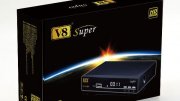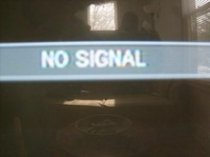 There are few things more annoying than waiting for a favourite programme only to discover that your Sky Box has no signal. Barring bad weather, which disrupts the signal and which you just have to wait out – you could try remedy the problem yourself by doing a quick visual check and making sure no cables have come loose or disconnected at the back of the box. You can also make sure there are no objects that you may have been inadvertently placed on a cable.
There are few things more annoying than waiting for a favourite programme only to discover that your Sky Box has no signal. Barring bad weather, which disrupts the signal and which you just have to wait out – you could try remedy the problem yourself by doing a quick visual check and making sure no cables have come loose or disconnected at the back of the box. You can also make sure there are no objects that you may have been inadvertently placed on a cable.
If the cables are all good, try the following to troubleshoot the problem:
Rest Transponder in Off Mode
Press and hold the Standby button on your Sky remote until the red light indicating ‘Off” comes on, wait five seconds before pressing the Sky button the remote. The light will change to amber indicating the digital box is in the standby mode. Wait another five or so minutes before going to the next step which is to press the Sky button again. The box defaults to the Welcome Channel (channel 998) which confirms the reset and connection status.
Check the Dish Input Connection
This step will interrupt any recordings that are currently in process but saved settings and programmes that have already been recorded won’t be affected.
First, switch off your Sky Box and all peripheral devices at the mains and wait until the power light on your digital box has gone out before moving on to the next step. Unscrew the dish input cables and check for two things:
- Damage to the cables. If the cables have become dislodged from the metal housing or the nozzle is bent or broken, you will have to call an engineer to repair the damage.
- The two separate cable parts must not be touching. The core and the braiding (copper or aluminium sheath) must be kept separated at all times. If there even an iota of contact, signal will be lost.
If the cables are ok, gently push them back into their sockets and tighten the screws.
Check Signal Strength
Checking signal strength is the same of HD and older model Sky Boxes. Press the Services button on your remote and then the 4 & 6 buttons. You’ll get the Signal Test Menu. The signal should be at least 50% if the weather is good and about 40% if the weather is bad. If you’ve got no signal strength try the following steps:
- Switch the Sky + HD box and TV to standby
- Wait a few minutes and then switch off all connected items and unplug them from the mains
- Disconnect and then reconnect the cables from the satellite to Dish Input 1 and Dish Input 2 at the back of your box.
- Take care not to bend the copper wire in the middle of the satellite cable and make sure you secure the connection at the back of the skybox (remember, if these wires are damaged or broken you’ll need to call a Sky engineer to sort them out).
- Plug in and switch on all items and check signal strength again
Error message
If you get a message that says, No Satellite Signal is Being Received – Error 25 or Error 29 you can try resetting your digital box. Switch off the mains and unplug the Sky Box and HD or Standard recorder from the mains supply. Wait about half a minute and reconnect all the items you’ve unplugged and switch on the mains. Check to see whether you’ve got a signal. If you still don’t have a signal the fault might be in the new Sky minidish LNB cables, standard LNB cables or coaxial cable.
Check LNB Cables
Check the LNB cables by checking the F-Connectors for tightness; they should be tight, but not too tight. Look for moisture which is harmful to the feeder or LNB. The LNB cable connections must be adequately water-proofed, failure. Adequately water-proofed cable connections will have self-amalgamating tape, other types of tape aren’t sufficient for keeping moisture out of the cable box and LNB over the long term, and will inevitably disrupt signal from the satellite dish.
Try swapping the LNB Cables by unscrewing the cable connectors found on the back of the box, swap them around to check if one of them is faulty. If this gives you a picture then check the F-Connector on the faulty cable at both the dish and box for a short triggered by the coaxial cable outer braiding touching the cable’s copper centre.
Dish alignment
It’s easy for a dish to be knocked out of alignment by anything from weather to somebody putting a ladder up to clean high windows or check the gutter. If the dish has been knocked out of position you can try realign it yourself, or call a technician to do it for you.
While you’re up there, you can also check the general condition of your dish. It may be badly rusted or corroded, in which case a replacement is necessary.
For a video tutorial on how to cure this problem, please see here;
Still No Signal from your Skybox?
The problem may lie with the Sky Box itself! Try swapping your box with a neighbour or friend and if the borrowed Sky Box works just fine then you know that yours is faulty and you’ll have to give the Sky helpline a call.
Source: www.surewise.com

|
Nfusion Solaris FTA Digital Satellite Receiver CE (nFusion)
|

|
nFusion HD FTA Satellite Receiver CE (nFusion)
|
|
ROC Multi-Sat V2 Universal Remote Control for all Satellite TV Receiver iLink i-Link IR-210 IR210 HDMI 8000 (code 005); Sonicview Permier 360 Elite Hd 8000; Captiveworks Cw 600 700 800 600s 650; Nfusion Nova Solaris; Pansat 3500sd 2700a 2700 3500 6000hx Speakers (ROC)
|
|

|
Vikosmo VK-100RTg Wireless Router PC Accessory (Vikosmo)
|

|
FYL DIRECTV KU-BAND LNBF 18LNBR0-02 DUAL OUTPUT 101 SATELLITE LNBF 18" DISH ANTENNA PC Accessory (FYL)
|
Related posts: