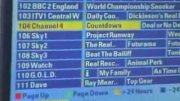Digital TV antennas have come a long ways since your grandma’s rabbit ears antennas you grew up with. Here is our list of the 10 things you need to know about modern day digital TV antennas.
Digital TV antennas have come a long ways since your grandma’s rabbit ears antennas you grew up with. Here is our list of the 10 things you need to know about modern day digital TV antennas.
- Broadcast signals are superior to cable and satellite.
There are no paid subscription fees to receive over-the-air (OTA) television, and the picture and sound quality is far superior. In addition, OTA broadcasts are free from the signal compressions used by cable and satellite giving you unadulterated high definition television.
- Unlock new local channels.
Cable and Satellite providers do not carry all the channels that may be available in your area. In fact, most broadcast stations offer additional regional programming, absolutely free. These channels include local news, sports, cooking shows, kids programming along with classic TV shows and movies.
- All the major networks transmit signals free over-the-air.
You don’t have to pay for some of the content you receive on cable or satellite. The broadcast networks are paid for by advertisers, not subscribers. All your local news, weather, sitcoms, cooking shows, kid’s shows, sports and thousands of movies are available free with an antenna.
- ‘HD’ or ‘HDTV’ antennas are some of the more common names used for digital TV antennas.
All digital antennas receive the same picture and sound quality; we just give them a familiar name. Some broadcasts will be in full HD while others are broadcast in standard definition. The real difference is the uncompressed signal received with an antenna.
- There are channels, and then there are sub-channels.
Each broadcast station sends out a signal on a frequency (channel). This frequency will provide many ‘sub-channels’ containing your programming. For example, a channel broadcast on channel 8, would appear on your TV as sub-channel group 8.1, 8.2, 8.3 etc. Each channel, aside from its main service can be broadcasting additional programming on 1 to 4 sub-channels simultaneously.
- Antennas are a great compliment to any cable or satellite subscription.
Complimenting your television setup with a digital antenna will come in handy the next time your cable or satellite blacks out. During emergencies or bad weather, receiving OTA signals to your TV with an antenna will keep you informed. Much like a radio, the frequency is more reliable and less subject to interruption.
- Find the broadcast towers before you choose an antenna.
- Hills, trees, and buildings bend, deflect, and weaken signals.
The digital TV signal is a ‘line of sight’ signal. Typically, the higher you have your antenna, the better the reception. While signals pass through walls and other surfaces, the more obstructions the signal encounters, the weaker the signal and this causes signal disruption. The clearest, most unobstructed view to the broadcast towers will allow the antenna to perform at the highest level.
- 3 things you need to receive over-the-air digital broadcast TV
- A television with a digital tuner (found in any TV manufactured after March 2007)
- The right antenna for your specific location. See here at Antenna Point
- The knowledge of broadcast tower locations in your area. Point your antenna toward them and bask in the glory of OTA, free television.
10. There is no magic antenna.
Antennas come in a variety of shapes and sizes, each designed for a specific situation. Some are narrow focused (directional) antennas; while others are multidirectional both with various range capacities. Well-designed antennas, such as our patented Tapered Loop, are tuned for specific frequency ranges and geographical challenges, which will increase your chances for success.
HERE ARE SOME TIPS FOR SUCCESS:
- Outdoor installation is best, but Antennas Direct antennas can also be installed indoors or in attics. (50% strength/range is lost indoors).
- Simple, direct connections and installations are best. The more junctions in the installation, the higher the signal loss.
- Each time the signal is split (to go to another TV) signal strength is reduced, so a low-noise amplifier may be needed to help compensate for the signal reduction.
- Install the antenna where signal is “present”. Move the antenna to different locations until signals are found. Many times one end of the roof or room has better signal characteristics than the others.
Source: www.antennasdirect.com
|
Nyrius 5.8GHz 4 Channel Wireless Video & Audio Sender Transmitter & Receiver with IR Remote Extender for Streaming Cable, Satellite, DVD to TV Wirelessly (NY-GS10) Home Theater (Nyrius)
|
Related posts: