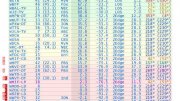We've seen a fair few hi-def/DVB-S2 receivers with PVR support recently – whether standalone or through the use of an external hard drive. Thing is, they tend to be rather expensive. The midi-sized Echolink EL-7020 HD IR 2CI bucks the trend by providing this functionality for a mere £179.
Sure, it doesn't include the USB hard drive you'll need for PVR operation, but these are cheap enough nowadays. Other bonuses include HDMI and component hi-def outputs (to 1080i, with upscaling of standard-def), software-implemented blind search, 2-slot CAM emulation and a pair of CIs. While the specs differ, the software and casing are pretty much the same as those of Nano XX 9800HD.
Build and connectivity
The 7020's appearance may be somewhat undistinguished, but everything you need is here. On that bland fascia are an informative 13-character fluorescent display and a sensible control panel. In addition to the standby button is a joypad for channel-change and volume.
In conjunction with two further buttons – 'menu' and 'OK' – full access to the menus is possible without the remote. On the right is a small pull-down flap that hides the CI and card slots.
What a pity there's no convenient front-panel USB port. The remote is solidly built but its layout could be better. Some of the buttons are too small and crowded.
On the rear panel in addition to the usual LNB input/ output are the USB port for PVR use and firmware upgrades. There's also an RS232 terminal. The HDMI port and component ports are complemented by Scarts for TV and VCR, plus composite/S-video outputs and analogue/digital audio outputs.
Sadly, all standard-def outputs bar composite are disabled when the receiver is set for hi-def. Internal construction, partnering a Samsung tuner with an STi7101 chipset, is neat.
Setup
Of the reasonably well-organised main menus, the first one you'll need is 'installation'. In its 'antenna settings' submenu you can enter LNB parameters (DiSEqC/Unicable, LNB port/power and so on) for each satellite. The next, 'motor setting', configures DiSEqC 1.2/USALS mounts; from here you can choose a transponder for signal/quality display.
Dish movement can be continuous, for a specified period, or in 'steps'. It's powerful, but the layout and design are not intuitive. Manual scanning concentrates on a specific transponder. Entry of frequency/polarity/symbol rate is possible – as is the ability to specify PIDs. Transponders can be edited or added, although changes don't seem to be saved. A bug?
To find everything, especially on a new satellite, blind-search is the best option. Its downside is slowness – searching a satellite can take over an hour depending on the frequency step-size chosen. Another limitation is that it only seeks out DVB-S channels. And so if you're on the lookout for new hi-def channels (which tend to use DVB-S2) you'll be disappointed.
Source: www.techradar.com
Related posts: