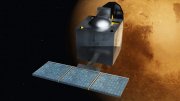You do not use the receiver part that contains the servo connectors. You use the satellite receiver plugged into the px4io board.
The following receivers have been tested by PX4 developers and are supported (please see the note below).
Medium Range
For medium range a normal DSM2 / DSMX Spektrum satellite can be connected directly to Pixhawk or PX4IO.
Long Range and Satellite Setups
- Original Spektrum satellite receivers (DSM-2 and DSM-X are supported)
- Original Orange DSM-2 satellite receivers are supported.
- Original Orange DSM-X satellite receivers are supported, but without binding support. Binding these will require the use of an Orange DSM-X receiver.
- OrangeRx Spektrum DSM2 compatible (use the S.Bus port, full channel count is supported, not just the indicated 6/7 channels) R620 6ch (HobbyKing.com or R710 7 ch (HobbyKing Shop)
Pixhawk and PX4IO have only Spektrum satellite inputs. For users wanting a main receiver and satellites, this OrangeRX receiver might be interesting:
If a normal receiver without satellites is suitable and longer antennas than on a satellite are needed, this might be interesting:
Note: As these are only receiver modules, they are not affected by the limited amount of OrangeRX transmitter module key pairs and will work as normal Spektrum modules.
There is no external indication on the Spektrum or Orange satellite receiver that it has power. You can tell when it starts the binding process (rapid flash) or when it is bound to a transmitter (solid on LED).
While OrangeRX receivers work fine, the Spektrum-compatible but non-official OrangeRX TRANSMITTER MODULES however have to be shown to contain a very poor copy of the original Spektrum pairing process and are therefore not recommended (to be used at all, this is not related to PX4). The swiss model pilot association has put out a safety bulletin warning all model pilots about the OrangeRX transmitter modules.
Channels Supported
If you have a Spektrum/DSM receiver with channels other than the above list, you will need to contact the px4-users google group to get support added.
Binding
Binding is supported on PIXHAWK with a graphical user interface in QGroundControl 2.x. There is a difference for binding a remote system with up to 8 channels and more recent XPlus systems with a higher channel count.
Please obey the binding instructions for the different transmitter modules below.
Use the button in the lower left to initiate pairing. Use 7 channel mode DSM-X for remotes up to DX7, use the higher channel mode for DX8 and higher.
DX5-DX8: Binding up to 8 Channels (DSM2 or DSM-X)
- Power off your transmitter
- Connect the satellite receiver to Pixhawk (if already connected, leave connected)
- Click on Bind in QGroundControl
- Power on your transmitter in bind mode (commonly by keeping the trainer switch or the menu button pressed during power on)
- The binding procedure will complete automatically. Check that you see motion in the RC channels view
DX9 / DX10 / DX18: Binding more than 8 Channels (XPlus, DSM2 or DSM-X)
- Power the main receiver (e.g. AR 10000) in BIND MODE. It does NOT need to be connected, but you can use the RC IN port of PIXHAWK to power it. Attempting to bind without the main receiver will fail.
kikma.site
Source: pixhawk.org

|
Lemon RX DSM2 Satellite Receiver - Spektrum compatible Toy (Lemon RX)
|

|
Spektrum AR6200 2.4G 6Ch Receiver for DX6i JR DX7 DSM2 Toy (UL)
|
|
Usmile REDCON 2.4G 6CH 6-Channel CM651 DSM2 DSMX Compatible Receiver With Satellite for Spektrum DX9 DX7 Transmitter Orange T-Six(DSM2) DX6I DX18 DX8 DX9 DEVO10 Toy (Usmile)
|
Related posts: