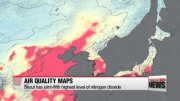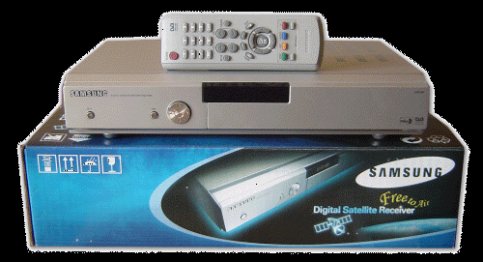
How is the TVs audio connected to the receiver currently? 3.5mm to RCA male?
Just the subwoofer is 3.5mm to RCA Male. The actual speakers are directly connected to the Receiver via the black and red speaker wires. TV is connected to the Receiver via HDMI.
If you're going through a receiver, try changing the audio options. I'm wondering if you've got the TV set to PCM or bitstream, and if that's being passed or processed properly though the receiver.
Optical may be the best option in this situation, although you noted that you wanted to avoid this setup. I'm not sure why you still hear the channel from the TV unless your cable/sat box is leading directly in, and the audio isn't coming from the TV.
Upon further research, I think I do need to connect an optical cable from the TV to the Receiver. However, I am still not sure how the receiver will know to switch from the cable box audio input (HDMI) to the TV audio input (optical) when I go from watching Cable to the Samsung Apps. Any thoughts?
Same problem here
I tried optical cable... didnt help !!.there has to be a simple setting on tv or hook up, and ive been to all the big chain stores and No one can tell me, even samsung !! notice the stores dont have the tv set up through receivers, but sound bars !! I know people arent paying for netflix and apps on these new tv and listening to the crappy tv speakers ! we neep help.. thinking of returning my new 55 inch samsung smart tv because this is ridiculous !!
Other sets do that too unless ARC is working. ARC in my experience is not a sure thing so we use the optical link at times. Be sure to call in and ask how to get it to send over that for these apps.
Bob
Same problem here. Found solution.
I have the same problem. Wanted to watch Netflix through my home surround sound system. Couldn't get the sound to work, so I bought an AppleTV. Tried again today and turned to the owner's manual of my Pioneer receiver. I have my television connected to the HDMI Out on my receiver. The owner's manual says in order to hear sound from your television, you must connect audio cables from the tv to the receiver.
Sound for Samsung apps on Samsung Smart TV
1. Hook up set-top box or satellite box to TV with hdmi
2. Hook up TV to Sound Bar using Optical Cable (sound only)
3. After HOURS on the internet and two hours on chat, the ONLY thing to do is:
Reset your entire TV to factory defaults, which will update firmware at the same time!!
My TV: UN46ES7500 My soundbar: Monitor Audio ASB-2
Instructions from George M at Samsung chat:
George M: I will provide you with the steps to reset the complete TV.
George M: The TV will get back to factory defaults after the reset.
George M: Go to Menu>Support>Self Diagnosis>Reset. The default pin will be 0000. (Yours may be different)
4. Since you have now re-set EVERYTHING, you will have to go back to setup and change to External Speakers and Optical out. On your soundbar, you will have to specify that Optical is the source of sound.
5. Then, since you have wiped everything clean, you will have to loggin to Netflix, etc. with your loggin info.
After hours yesterday on the internet and 2 hours on Samsung chat today, this is what finally worked. Nothing, and I mean NOTHING else worked.
Sound for Samsung Apps on Samsung Smart TV:
1. Hook up set-top box or satellite box to TV with hdmi
2. Hook up TV to Sound Bar using Optical Cable (sound only)
3. After HOURS on the internet and two hours on chat, the ONLY thing to do is:
I'm having a similar problem. My problem is I have an HDMI cable running from the cable box to the TV. There is an image, but there is no sound. I don't have any peripheral speakers or recievers connected. I just want to use the television's speakers. I shouldn't need any additional cables should I?
I'm very sorry to hear that has happened, and I apologize for any inconvenience this may have caused you. In order for the community here to help you more quickly, please provide for us the complete model code for these devices.
Like others in this thread, I am having the same issue. Yesterday I bought a JBL sound bar and set it up using the optic cable provided. I made the change to External Speakers and sound from the cable line was fine. Today when I switched to Netflix, there was no sound...and now there is no sound from the cable line as well. My TV Model is: UN32EH5300F. I have tried all combinations of switching settings.including: PCM; switching speaker settings (there is only one option) ... all combinations. Is there any fix for this?This is super late but just incase anyone has he same problem, the sound stopped working on Netflix on my to but normal tv was fine, I don't have surround speakers just the tv speakers and I figured out that I just had to change the HDMI 1 sound settings on my tv from analogue to digital and the sound came straight back on.
For more information about baby wearing, go to www.BabyCarriersReviews.com
Source: www.cnet.com

|
Directv Samsung SIR-S300W Satellite Receiver CE (Samsung)
|
|
Samsung Smart Blu-ray DVD Disc Player With Full HD 1080p Resolution, Built-in Wi-Fi for Internet Connectivity, Access a Variety of Entertainment Apps, Play Blu-ray Discs, DVDs & CDs, BD Wise Web & BD Wise, Internet Streaming & Quick Start Mode, Dolby TrueHD And DTS HD High Resolution Audio Decoding, Plus 6Ft High Speed HDMI Cable CE (Samsung)
|

|
Samsung BN44-00358B DC VSS-LED TV Pd Bd CE (Samsung)
|
|
UpBright® NEW Car DC Adapter For Audiovox Sirius XM Car Satellite Radio Receiver: SXDPIP1 XM Sirius, Delphi MyFi, RoadyXT, Delphi SkyFi3, Pioneer AirWare, Inno, Samsung Helix, Nexus, AGT Sportscaster, Belkin Mobility, Tao XM2go, SiriusXM Onyx Plus SXPL1V1C Auto Vehicle Boat RV Cigarette Lighter Plug Power Supply Cord Cable Charger PSU Wireless (upbright)
|
|

|
Samsung DirecTV High Definition Receiver/HDTV Tuner - SIR TS360 Home Theater (Samsung)
|
Related posts: